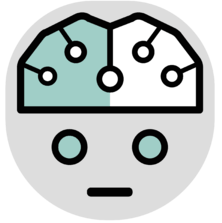Python 进阶 —— 第二节
Python 进阶 —— 第二节
# 装饰器
装饰器(Decorators)是Python的一个重要部分。简单地说:他们是修改其他函数的功能的函数。他们有助于让我们的代码更简短,也更Pythonic(Python范儿)。大多数初学者不知道在哪儿使用它们,所以我将要分享下,哪些区域里装饰器可以让你的代码更简洁。
首先,让我们讨论下如何写你自己的装饰器。
这可能是最难掌握的概念之一。我们会每次只讨论一个步骤,这样你能完全理解它。
# 一切皆对象
首先我们来理解下Python中的函数
def hi(name="yasoob"):
return "hi " + name
print(hi())
# output: 'hi yasoob'
# 我们甚至可以将一个函数赋值给一个变量,比如
greet = hi
# 我们这里没有在使用小括号,因为我们并不是在调用hi函数
# 而是在将它放在greet变量里头。我们尝试运行下这个
print(greet())
# output: 'hi yasoob'
# 如果我们删掉旧的hi函数,看看会发生什么!
del hi
print(hi())
#outputs: NameError
print(greet())
#outputs: 'hi yasoob'
2
3
4
5
6
7
8
9
10
11
12
13
14
15
16
17
18
19
20
21
# 在函数中定义函数
刚才那些就是函数的基本知识了。我们来让你的知识更进一步。在Python中我们可以在一个函数中定义另一个函数:
def hi(name="yasoob"):
print("now you are inside the hi() function")
def greet():
return "now you are in the greet() function"
def welcome():
return "now you are in the welcome() function"
print(greet())
print(welcome())
print("now you are back in the hi() function")
hi()
#output:now you are inside the hi() function
# now you are in the greet() function
# now you are in the welcome() function
# now you are back in the hi() function
# 上面展示了无论何时你调用hi(), greet()和welcome()将会同时被调用。
# 然后greet()和welcome()函数在hi()函数之外是不能访问的,比如:
greet()
#outputs: NameError: name 'greet' is not defined
2
3
4
5
6
7
8
9
10
11
12
13
14
15
16
17
18
19
20
21
22
23
24
那现在我们知道了可以在函数中定义另外的函数。也就是说:我们可以创建嵌套的函数。现在你需要再多学一点,就是函数也能返回函数。
# 从函数中返回函数
其实并不需要在一个函数里去执行另一个函数,我们也可以将其作为输出返回出来:
def hi(name="yasoob"):
def greet():
return "now you are in the greet() function"
def welcome():
return "now you are in the welcome() function"
if name == "yasoob":
return greet
else:
return welcome
a = hi()
print(a)
#outputs: <function greet at 0x7f2143c01500>
#上面清晰地展示了`a`现在指向到hi()函数中的greet()函数
#现在试试这个
print(a())
#outputs: now you are in the greet() function
2
3
4
5
6
7
8
9
10
11
12
13
14
15
16
17
18
19
20
21
再次看看这个代码。在if/else语句中我们返回greet和welcome,而不是greet()和welcome()。为什么那样?这是因为当你把一对小括号放在后面,这个函数就会执行;然而如果你不放括号在它后面,那它可以被到处传递,并且可以赋值给别的变量而不去执行它。
你明白了吗?让我再稍微多解释点细节。
当我们写下a = hi(),hi()会被执行,而由于name参数默认是 yasoob ,所以函数greet被返回了。如果我们把语句改为a = hi(name = "ali"),那么welcome函数将被返回。我们还可以打印出hi()(),这会输出 now you are in the greet() function 。
# 将函数作为参数传给另一个函数
def hi():
return "hi yasoob!"
def doSomethingBeforeHi(func):
print("I am doing some boring work before executing hi()")
print(func())
doSomethingBeforeHi(hi)
#outputs:I am doing some boring work before executing hi()
# hi yasoob!
2
3
4
5
6
7
8
9
10
现在你已经具备所有必需知识,来进一步学习装饰器真正是什么了。装饰器让你在一个函数的前后去执行代码。
# 你的第一个装饰器
在上一个例子里,其实我们已经创建了一个装饰器!现在我们修改下上一个装饰器,并编写一个稍微更有用点的程序:
def a_new_decorator(a_func):
def wrapTheFunction():
print("I am doing some boring work before executing a_func()")
a_func()
print("I am doing some boring work after executing a_func()")
return wrapTheFunction
def a_function_requiring_decoration():
print("I am the function which needs some decoration to remove my foul smell")
a_function_requiring_decoration()
#outputs: "I am the function which needs some decoration to remove my foul smell"
a_function_requiring_decoration = a_new_decorator(a_function_requiring_decoration)
#now a_function_requiring_decoration is wrapped by wrapTheFunction()
a_function_requiring_decoration()
#outputs:I am doing some boring work before executing a_func()
# I am the function which needs some decoration to remove my foul smell
# I am doing some boring work after executing a_func()
2
3
4
5
6
7
8
9
10
11
12
13
14
15
16
17
18
19
20
21
22
23
24
你看明白了吗?我们刚刚应用了之前学习到的原理。这正是python中装饰器做的事情!它们封装一个函数,并且用这样或者那样的方式来修改它的行为。现在你也许疑惑,我们在代码里并没有使用@符号?那只是一个简短的方式来生成一个被装饰的函数。这里是我们如何使用@来运行之前的代码:
@a_new_decorator
def a_function_requiring_decoration():
"""Hey you! Decorate me!"""
print("I am the function which needs some decoration to "
"remove my foul smell")
a_function_requiring_decoration()
#outputs: I am doing some boring work before executing a_func()
# I am the function which needs some decoration to remove my foul smell
# I am doing some boring work after executing a_func()
#the @a_new_decorator is just a short way of saying:
a_function_requiring_decoration = a_new_decorator(a_function_requiring_decoration)
2
3
4
5
6
7
8
9
10
11
12
13
希望你现在对Python装饰器的工作原理有一个基本的理解。如果我们运行如下代码会存在一个问题:
print(a_function_requiring_decoration.__name__)
# Output: wrapTheFunction
2
这并不是我们想要的!Ouput输出应该是“a_function_requiring_decoration”。这里的函数被warpTheFunction替代了。它重写了我们函数的名字和注释文档(docstring)。幸运的是Python提供给我们一个简单的函数来解决这个问题,那就是functools.wraps。我们修改上一个例子来使用functools.wraps:
from functools import wraps
def a_new_decorator(a_func):
@wraps(a_func)
def wrapTheFunction():
print("I am doing some boring work before executing a_func()")
a_func()
print("I am doing some boring work after executing a_func()")
return wrapTheFunction
@a_new_decorator
def a_function_requiring_decoration():
"""Hey yo! Decorate me!"""
print("I am the function which needs some decoration to "
"remove my foul smell")
print(a_function_requiring_decoration.__name__)
# Output: a_function_requiring_decoration
2
3
4
5
6
7
8
9
10
11
12
13
14
15
16
17
18
现在好多了。我们接下来学习装饰器的一些常用场景。
蓝本规范:
from functools import wraps
def decorator_name(f):
@wraps(f)
def decorated(*args, **kwargs):
if not can_run:
return "Function will not run"
return f(*args, **kwargs)
return decorated
@decorator_name
def func():
return("Function is running")
can_run = True
print(func())
# Output: Function is running
can_run = False
print(func())
# Output: Function will not run
2
3
4
5
6
7
8
9
10
11
12
13
14
15
16
17
18
19
20
注意:@wraps接受一个函数来进行装饰,并加入了复制函数名称、注释文档、参数列表等等的功能。这可以让我们在装饰器里面访问在装饰之前的函数的属性。
# 使用场景
现在我们来看一下装饰器在哪些地方特别耀眼,以及使用它可以让一些事情管理起来变得更简单。
# 授权(Authorization)
装饰器能有助于检查某个人是否被授权去使用一个web应用的端点(endpoint)。它们被大量使用于Flask和Django web框架中。这里是一个例子来使用基于装饰器的授权:
from functools import wraps
def requires_auth(f):
@wraps(f)
def decorated(*args, **kwargs):
auth = request.authorization
if not auth or not check_auth(auth.username, auth.password):
authenticate()
return f(*args, **kwargs)
return decorated
2
3
4
5
6
7
8
9
10
# 日志(Logging)
日志是装饰器运用的另一个亮点。这是个例子:
from functools import wraps
def logit(func):
@wraps(func)
def with_logging(*args, **kwargs):
print(func.__name__ + " was called")
return func(*args, **kwargs)
return with_logging
@logit
def addition_func(x):
"""Do some math."""
return x + x
result = addition_func(4)
# Output: addition_func was called
2
3
4
5
6
7
8
9
10
11
12
13
14
15
16
17
我敢肯定你已经在思考装饰器的一个其他聪明用法了。
# 带参数的装饰器
来想想这个问题,难道@wraps不也是个装饰器吗?但是,它接收一个参数,就像任何普通的函数能做的那样。那么,为什么我们不也那样做呢?
这是因为,当你使用@my_decorator语法时,你是在应用一个以单个函数作为参数的一个包裹函数。记住,Python里每个东西都是一个对象,而且这包括函数!记住了这些,我们可以编写一下能返回一个包裹函数的函数。
# 在函数中嵌入装饰器
我们回到日志的例子,并创建一个包裹函数,能让我们指定一个用于输出的日志文件。
from functools import wraps
def logit(logfile='out.log'):
def logging_decorator(func):
@wraps(func)
def wrapped_function(*args, **kwargs):
log_string = func.__name__ + " was called"
print(log_string)
# 打开logfile,并写入内容
with open(logfile, 'a') as opened_file:
# 现在将日志打到指定的logfile
opened_file.write(log_string + '\n')
return func(*args, **kwargs)
return wrapped_function
return logging_decorator
@logit()
def myfunc1():
pass
myfunc1()
# Output: myfunc1 was called
# 现在一个叫做 out.log 的文件出现了,里面的内容就是上面的字符串
@logit(logfile='func2.log')
def myfunc2():
pass
myfunc2()
# Output: myfunc2 was called
# 现在一个叫做 func2.log 的文件出现了,里面的内容就是上面的字符串
2
3
4
5
6
7
8
9
10
11
12
13
14
15
16
17
18
19
20
21
22
23
24
25
26
27
28
29
30
31
# 装饰器类
现在我们有了能用于正式环境的logit装饰器,但当我们的应用的某些部分还比较脆弱时,异常也许是需要更紧急关注的事情。比方说有时你只想打日志到一个文件。而有时你想把引起你注意的问题发送到一个email,同时也保留日志,留个记录。这是一个使用继承的场景,但目前为止我们只看到过用来构建装饰器的函数。
幸运的是,类也可以用来构建装饰器。那我们现在以一个类而不是一个函数的方式,来重新构建logit。
from functools import wraps
class logit(object):
def __init__(self, logfile='out.log'):
self.logfile = logfile
def __call__(self, func):
@wraps(func)
def wrapped_function(*args, **kwargs):
log_string = func.__name__ + " was called"
print(log_string)
# 打开logfile并写入
with open(self.logfile, 'a') as opened_file:
# 现在将日志打到指定的文件
opened_file.write(log_string + '\n')
# 现在,发送一个通知
self.notify()
return func(*args, **kwargs)
return wrapped_function
def notify(self):
# logit只打日志,不做别的
pass
2
3
4
5
6
7
8
9
10
11
12
13
14
15
16
17
18
19
20
21
22
23
这个实现有一个附加优势,在于比嵌套函数的方式更加整洁,而且包裹一个函数还是使用跟以前一样的语法:
@logit()
def myfunc1():
pass
2
3
现在,我们给logit创建子类,来添加email的功能(虽然email这个话题不会在这里展开)。
class email_logit(logit):
'''
一个logit的实现版本,可以在函数调用时发送email给管理员
'''
def __init__(self, email='admin@myproject.com', *args, **kwargs):
self.email = email
super(logit, self).__init__(*args, **kwargs)
def notify(self):
# 发送一封email到self.email
# 这里就不做实现了
pass
2
3
4
5
6
7
8
9
10
11
12
从现在起,@email_logit将会和@logit产生同样的效果,但是在打日志的基础上,还会多发送一封邮件给管理员。
# Global和Return
你也许遇到过, python中一些函数在最尾部有一个return关键字。你知道它是干嘛吗?它和其他语言的return类似。我们来检查下这个小函数:
def add(value1, value2):
return value1 + value2
result = add(3, 5)
print(result)
# Output: 8
2
3
4
5
6
上面这个函数将两个值作为输入,然后输出它们相加之和。我们也可以这样做:
def add(value1,value2):
global result
result = value1 + value2
add(3,5)
print(result)
# Output: 8
2
3
4
5
6
7
那首先我们来谈谈第一段也就是包含return关键字的代码。那个函数把值赋给了调用它的变量(也就是例子中的result变量)。
大多数境况下,你并不需要使用global关键字。然而我们也来检查下另外一段也就是包含global关键字的代码。 那个函数生成了一个global(全局)变量result。
global在这的意思是什么?global变量意味着我们可以在函数以外的区域都能访问这个变量。让我们通过一个例子来证明它:
# 首先,是没有使用global变量
def add(value1, value2):
result = value1 + value2
add(2, 4)
print(result)
# Oh 糟了,我们遇到异常了。为什么会这样?
# python解释器报错说没有一个叫result的变量。
# 这是因为result变量只能在创建它的函数内部才允许访问,除非它是全局的(global)。
Traceback (most recent call last):
File "", line 1, in
result
NameError: name 'result' is not defined
# 现在我们运行相同的代码,不过是在将result变量设为global之后
def add(value1, value2):
global result
result = value1 + value2
add(2, 4)
print(result)
6
2
3
4
5
6
7
8
9
10
11
12
13
14
15
16
17
18
19
20
21
22
23
如我们所愿,在第二次运行时没有异常了。在实际的编程时,你应该试着避开global关键字,它只会让生活变得艰难,因为它引入了多余的变量到全局作用域了。
# 多个return值
那如果你想从一个函数里返回两个变量而不是一个呢?
新手们有若干种方法。最著名的方法,是使用global关键字。让我们看下这个没用的例子:
def profile():
global name
global age
name = "Danny"
age = 30
profile()
print(name)
# Output: Danny
print(age)
# Output: 30
2
3
4
5
6
7
8
9
10
11
12
注意: 不要试着使用上述方法。重要的事情说三遍,不要试着使用上述方法!
有些人试着在函数结束时,返回一个包含多个值的tuple(元组),list(列表)或者dict(字典),来解决这个问题。这是一种可行的方式,而且使用起来像一个黑魔法:
def profile():
name = "Danny"
age = 30
return (name, age)
profile_data = profile()
print(profile_data[0])
# Output: Danny
print(profile_data[1])
# Output: 30
2
3
4
5
6
7
8
9
10
11
或者按照更常见的惯例:
def profile():
name = "Danny"
age = 30
return name, age
2
3
4
这是一种比列表和字典更好的方式。不要使用global关键字,除非你知道你正在做什么。global也许在某些场景下是一个更好的选择(但其中大多数情况都不是)。
# 对象变动(Mutation)
Python中可变( mutable )与不可变( immutable )的数据类型让新手很是头痛。简单的说,可变(mutable)意味着"可以被改动",而不可变(immutable)的意思是“常量(constant)”。想把脑筋转动起来吗?考虑下这个例子:
foo = ['hi']
print(foo)
# Output: ['hi']
bar = foo
bar += ['bye']
print(foo)
# Output: ['hi', 'bye']
2
3
4
5
6
7
8
刚刚发生了什么?我们预期的不是那样!我们期望看到是这样的:
foo = ['hi']
print(foo)
# Output: ['hi']
bar = foo
bar += ['bye']
print(foo)
# Output: ['hi']
print(bar)
# Output: ['hi', 'bye']
2
3
4
5
6
7
8
9
10
11
12
这不是一个bug。这是对象可变性( mutability )在作怪。每当你将一个变量赋值为另一个可变类型的变量时,对这个数据的任意改动会同时反映到这两个变量上去。新变量只不过是老变量的一个别名而已。这个情况只是针对可变数据类型。下面的函数和可变数据类型让你一下就明白了:
def add_to(num, target=[]):
target.append(num)
return target
add_to(1)
# Output: [1]
add_to(2)
# Output: [1, 2]
add_to(3)
# Output: [1, 2, 3]
2
3
4
5
6
7
8
9
10
11
12
你可能预期它表现的不是这样子。你可能希望,当你调用add_to时,有一个新的列表被创建,就像这样:
def add_to(num, target=[]):
target.append(num)
return target
add_to(1)
# Output: [1]
add_to(2)
# Output: [2]
add_to(3)
# Output: [3]
2
3
4
5
6
7
8
9
10
11
12
啊哈!这次又没有达到预期,是列表的可变性在作怪。在Python中当函数被定义时,默认参数只会运算一次,而不是每次被调用时都会重新运算。你应该永远不要定义可变类型的默认参数,除非你知道你正在做什么。你应该像这样做:
def add_to(element, target=None):
if target is None:
target = []
target.append(element)
return target
2
3
4
5
现在每当你在调用这个函数不传入target参数的时候,一个新的列表会被创建。举个例子:
add_to(42)
# Output: [42]
add_to(42)
# Output: [42]
add_to(42)
# Output: [42]
2
3
4
5
6
7
8
# __slots__魔法
在Python中,每个类都有实例属性。默认情况下Python用一个字典来保存一个对象的实例属性。这非常有用,因为它允许我们在运行时去设置任意的新属性。
然而,对于有着已知属性的小类来说,它可能是个瓶颈。这个字典浪费了很多内存。Python不能在对象创建时直接分配一个固定量的内存来保存所有的属性。因此如果你创建许多对象(我指的是成千上万个),它会消耗掉很多内存。
不过还是有一个方法来规避这个问题。这个方法需要使用__slots__来告诉Python不要使用字典,而且只给一个固定集合的属性分配空间。
这里是一个使用与不使用__slots__的例子:
- 不使用
__slots__:
class MyClass(object):
def __init__(self, name, identifier):
self.name = name
self.identifier = identifier
self.set_up()
# ...
2
3
4
5
6
- 使用
__slots__:
class MyClass(object):
__slots__ = ['name', 'identifier']
def __init__(self, name, identifier):
self.name = name
self.identifier = identifier
self.set_up()
# ...
2
3
4
5
6
7
第二段代码会为你的内存减轻负担。通过这个技巧,有些人已经看到内存占用率几乎40%~50%的减少。
稍微备注一下,你也许需要试一下PyPy。它已经默认地做了所有这些优化。
以下你可以看到一个例子,它用IPython来展示在有与没有__slots__情况下的精确内存占用,感谢 https://github.com/ianozsvald/ipython_memory_usage
Python 3.4.3 (default, Jun 6 2015, 13:32:34)
Type "copyright", "credits" or "license" for more information.
IPython 4.0.0 -- An enhanced Interactive Python.
? -> Introduction and overview of IPython's features.
%quickref -> Quick reference.
help -> Python's own help system.
object? -> Details about 'object', use 'object??' for extra details.
In [1]: import ipython_memory_usage.ipython_memory_usage as imu
In [2]: imu.start_watching_memory()
In [2] used 0.0000 MiB RAM in 5.31s, peaked 0.00 MiB above current, total RAM usage 15.57 MiB
In [3]: %cat slots.py
class MyClass(object):
__slots__ = ['name', 'identifier']
def __init__(self, name, identifier):
self.name = name
self.identifier = identifier
num = 1024*256
x = [MyClass(1,1) for i in range(num)]
In [3] used 0.2305 MiB RAM in 0.12s, peaked 0.00 MiB above current, total RAM usage 15.80 MiB
In [4]: from slots import *
In [4] used 9.3008 MiB RAM in 0.72s, peaked 0.00 MiB above current, total RAM usage 25.10 MiB
In [5]: %cat noslots.py
class MyClass(object):
def __init__(self, name, identifier):
self.name = name
self.identifier = identifier
num = 1024*256
x = [MyClass(1,1) for i in range(num)]
In [5] used 0.1758 MiB RAM in 0.12s, peaked 0.00 MiB above current, total RAM usage 25.28 MiB
In [6]: from noslots import *
In [6] used 22.6680 MiB RAM in 0.80s, peaked 0.00 MiB above current, total RAM usage 47.95 MiB
2
3
4
5
6
7
8
9
10
11
12
13
14
15
16
17
18
19
20
21
22
23
24
25
26
27
28
29
30
31
32
33
34
35
36
37
38
39
40